
Product Reviews and Links
| |
|
|
PRODUCT |
EVAULATION |
| iDefrag | David C. Powell |
| Mac|Life | (Your name would go here) |
|
iDefrag: a single task utility for disk defragmentation. Coriolis Systems Limited |
Review by David C. Powell, Club Mac of Monterey - May, 2007 I read the review of Coriolis Systems’ iDefrag software with interest because my drives were getting close to becoming full and the computer had become considerably slower than it had been for many months. Apple implies that optimization is no longer necessary with OS X on large drives. Well, something was making by computer considerably slower than it had been and I was not convinced by Apple’s assurance as stated on this site: http://docs.info.apple.com/article.html?artnum=25668
I was certainly not looking forward to Apple’s suggestion of backing up all my stuff, erasing and reinstalling! I have a life to live apart from my messing around with my computer. The no-cost demo of iDefrag is limited to a drive of no more that 100MB which is not much of a test. In spite of that limitation and the rather mysterious warning: “Note that the developers warn that the software attempts to protect the system's state during optimization, an unexpected failure (e.g., kernel panic) caused by other software could damage the volume's structure” I decided to take a chance and I purchased the utility. My machine is a Quicksilver G4, 867MHz, 1.25GB RAM with three internal drives, 45GB, 60GB & 120GB. I first ran the quick on-line optimization on the 45GB drive. This was not my current start-up drive. Although I didn’t clock it the optimization took about 50 minutes and all went well. I next optimized the 60GB startup disk which has been in use for four years and was 80% full and it took about an hour and went fine. I rebooted and was pleasantly surprised that it started up noticeably faster than it had done for a long time. The length of time optimization takes is not a problem if one starts it when one plans to be away for a couple of hours or so. On the basis of this rather limited test I am pleased with the result and consider it well worth the cost and time spent. -- D.P. |
|
|
||||
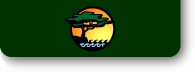
 Resources for Apple User Groups contributed by Apple user groups from around the world.
Resources for Apple User Groups contributed by Apple user groups from around the world.
